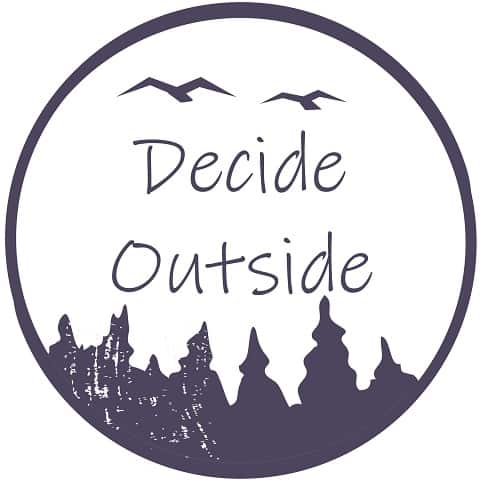Okay… let’s admit it… sometimes it’s nice to have WiFi when you’re camping. If you’re on a road trip, sometimes you want to plot in your next destination so you can make travel plans. If you’re a freelancer, perhaps you want to get some work done in the beautiful outdoors! Or perhaps you are wanting to send out that Marco Polo your girlfriend or boyfriend you recorded while you were cooking your Spaghettios.

These are all options for getting WiFi while camping in order of easiest to hardest/most complex:
- Get Wi-Fi From Your Campground: This is the simplest and easiest way to get wifi while camping
- Using Your Smartphone as a Wifi Hotspot
- Using a Portable Wifi Hotspot
- Extending Your Cell Signal
- Satellite Internet
There’s a lot to know–make sure to read on to see how this can be done.
By the way, as an Amazon Associate, I earn when buying qualified products through links on my site.
Getting WiFi From Your Campground
If WiFi is a requirement for your camping plans, then you should consider looking for campgrounds that offer WiFi.
WiFi access will vary a lot. Many private, state and federal campgrounds will offer WiFi–it’s all about finding the right locations.
Since state parks are generally the most accessible, these are good places to look at. State parks are scattered all across the U.S., and all of them will have varying degrees of amenities, so you might have to do some research to find the state parks that have internet access.
Examples of Campgrounds with WiFi
Your state will vary on the documentation that’s out there as to what campgrounds have WiFi. I’ll put my WiFi research for some major states here:
If you are lucky enough to live in Texas, (like us) the Texas State Parks Department has compiled a list of campgrounds with WiFi here.
California doesn’t have a list that is maintained for all the state parks, but others have compiled lists. An example of one privately compiled list is here.
Oregon doesn’t offer WiFi at their State Parks. But AllStays has compiled a list of privately owned campgrounds, many of them RV parks that do have WiFI. The list of Oregon parks that have WiFi is below in this section.
AllStays also maintains a list of WiFi-supported campgrounds for Colorado that you can see in this section.
How to Find More Campgrounds with WiFi
In my research, I found that AllStays is an incredible resource where you can search an entire state and all campgrounds for particular amenities. The search includes all types of parks, both public and private. I get a small commission if you use this link and sign up for their comprehensive pro plan. In this case, I saw that you could find all the campgrounds with WiFi really easily for each state. If you want to filter it more you have to get the Pro plan.
AllStays Website (affiliate link)
Oregon Campgrounds WiFi: here
Colorado Campgrounds WiFi: here
Do KOA Campgrounds Have WiFi?
Many KOA campgrounds have WiFi, so if your priority is some of the basic amenities including internet, you might consider staying at a KOA. KOA isn’t known for providing the best views, particularly for in-town campgrounds, but they are very adequate and convenient for many situations.
Getting WiFi From Your Smartphone While Camping
One of the biggest changes in the past 10 years in regards to getting WiFi is the explosion of popularity in smartphones. Many smartphones have the capability to provide WiFi using your phone’s cellular plan. This technology is often called tethering.
If you want to tether your laptop or another type of device to your smartphone, there are a few things to iron out:
- Make sure your cell phone provider will allow tethering
- Make sure you have a cell phone plan that allows for tethering
- Make sure you have a way to keep your phone powered since tethering drains the battery really quickly
- Make sure you have enough data
Cell Phone Providers and Tethering
Since the early days of smartphones, iPhones and Android smartphones have supported tethering. Many cell phone companies didn’t like the idea of people using their smartphones for massive amounts of data (at least without getting paid for it), therefore, many cell phone providers allow using your phone as a hotspot for an additional monthly fee.
| Cell Phone Provider | Hotspot Capability Cost |
| AT&T | $15 to $20 a month depending on the plan. AT&T’s unlimited data plans allow for hotspots without additional charge. |
| Verizon | $20 a month |
| Sprint | $29.99 a month |
| T-Mobile | Free, with 3GB with the base Magenta plan. Magenta Plus includes 20GB of hotspot data, and you can pay $10 additional for additional gigabytes of data |
| Google Fi | Free, pay as you go data |
As you can see, depending on who your cell phone provider is, you may have to spend some money to get WiFi tethering capabilities.
USB Smartphone Tethering
If you don’t want to spend additional money but want to use your phone’s internet while you’re camping, you may still be in luck. Many smartphones allow you to share the internet through a USB cable. Many cell phone providers don’t charge extra for this capability.
Rooting/Jailbreaking your Device for Hotspot Capabilities
This is an unsupported and undesirable solution for many reasons. Many big brand apps won’t even run if they can detect that your phone has been jailbroken or rooted.
If you’re a techy person and don’t use apps like that, then you can access your smartphone’s hotspot feature without having to pay extra, although this certainly violates many cell phone providers’ terms of use policies.
If you don’t know what I’m talking about, don’t worry about it, there are other ways to get internet without paying extra.
Smartphone Plans with Free Hotspot Plan
Some cell phone providers actually don’t charge you extra for using the hotspot feature. Notably, T-Mobile, and Google Fi.
I can’t speak personally for T-Mobile, but we actually use Google Fi, and if you aren’t a high data user, it is an incredibly good option that can be significantly cheaper than other cell phone plans.
Choosing a smartphone data plan with free hotspot capabilities might be a boon to you if you are in need of WiFi while you’re out and about.
High Data Usage While Tethering
One thing to remember, if you are pulling up to your campsite and want to browse the web and maybe even watch a movie on your laptop, remember that laptops use significantly more data than a smartphone. Mobile device traffic is optimized to use less data, therefore, if you are tethering your smartphone, be prepared to use more data than you are accustomed to.
Best Coverage in Rural Areas
Besides price, coverage is another important thing to consider. Even if your cellphone plan has the lowest price, it may not cover the areas you are looking for. If you are doing a lot of camping, spend some time looking up coverage maps for the areas you plan to camp. Depending on where you live, different cell phone providers may be more ideal.
For example, while Verizon has the highest coverage percentage in the United States, here in South Texas, AT&T is king. That being said, me and my friends were camping at a nearby state park, and only my Verizon phone had enough coverage to tether for my friend who needed to log into work for an urgent matter.
Getting WiFi From Portable Hotspots While Camping
Sometimes it’s not easy to justify getting a new cell phone plan just so you can tether. If you are planning on tethering a lot, such as if you are in an RV and are driving across America, or if you are on a long car-camping road trip, then you might consider a personal WiFi hotspot.
Many cell phone providers (and others) sell personal WiFi Hotspots, all with varying data plans.
You can use a WiFi Hotspot as your WiFi for your RV, which can always be available if you need it.
Often, these are called MiFi devices.
Best Wifi HotSpots for Camping
You are looking for the perfect blend of coverage support, battery life, devices supported, price, and antenna range. Best in your case may be a little bit different than others, but let’s dive into a few plans so you can see the options.
You might be tempted to just get the cheapest hotspot available from your cell phone service provider, but it IS worth investigating as there are many plan options and many that provide better features than your default cell phone provider.
Netgear Unite (see Price on Amazon)
This is just a mobile hotspot device that doesn’t come with a SIM. You need to use a GSM SIM (so AT&T and T-Mobile). It is unlocked so it can be used with any GSM provider.
Mighty Wifi Global Hotspot (see price on Amazon)
The Mighty Wifi doesn’t require an external phone plan, instead, it has its own data plans.
This modem uses “virtual-sim” or “cloud-sim” technology which basically means they will switch between multiple cell providers.
The advantage to a device like this is that you don’t have to pay for a contract (especially if you are only going to be long-term camping for a few weeks or a month), instead, you can pay a la carte, and buy as much internet for as long as you need it.
For example, you can purchase 5GB of high-speed internet, or you can purchase a 7-day pass that will allow for 1GB of internet use per day.
GlocalMe G3 4G LTE Mobile Hotspot (see price on Amazon) is another one of these hotspots where you purchase plans directly through them, or, if you wish, you can use it was a traditional unlocked WiFi hotspot with your own provide your own SIM card if you wish. Like the Mighty Wifi, it uses a cloud-sim by default.
Alternatively, you can purchase the MiFi devices directly from a cell provider. They don’t seem to be rated nearly as well, though.
Verizon: Hotspot Devices
AT&T: Hotspot Devices
Summary on Mobile Hotspots
If you’re in an RV, or if you are on a car-camping road trip, a mobile hotspot (MiFi) device could be really useful. Remember, though, that your mileage with your mobile hotspot could vary.
Your mobile hotspot could get signal while your smartphone is not able to get anything, but this is true vice versa — your cell phone may see signal while your MiFi does not–it all depends on what cell towers are nearby and what your MiFI can connect to.
How to Boost Cell Signal for Remote Locations
Even if you are able to find a location and campground that offers WiFi, or maybe even has some cell service, if you don’t have enough “bars”, you won’t be able to browse the web!
Luckily, it is actually possible to boost your signal. Let’s talk about a couple of ways to do that:
Find Cell Signal Blockers
If you are trying to connect to WiFi within a metal box, your chance of getting a signal is much lower. Trees, metal, shrubbery, and hills are all effective blockers of WiFi signals.
- Try to maintain Line of Sight (LOS) with the WiFi or cellular signal source
- Height can help a lot. If you don’t have a signal where you are, try climbing the nearest hill
Cell Phone Antenna Booster
There is a device that you use to transport yourself that also give a little height to your device you want WiFi on. Your vehicle. There are actually antennas that you can connect to the outside of your vehicle to give you a better chance at getting some signal.
Remember, that your cell phone, as high tech and as expensive as it may be, due to the laws of physics, the smaller the unit, the lower the signal. Cellphones are relatively small and they have in-built antennas. The secret to a better signal is a bigger antenna.
An example of a cell phone booster is this one from PhoneTone. (see price on Amazon). It’s essentially an antenna that will enhance nearby signals. Many people state in the reviews that this antenna needs a longer cable to work ideally.
Another option called WeBoost on Amazon.
Winegard also makes a WiFi extender. This can be used to extend WiFi networks (not the cell tower). This is also available on Amazon
Making Your Own Antenna
If you can stand the music, this video shows you how to make your own cell phone antenna booster. This is not exactly boosting the signal, because it is not amplifying the signal, but it is rather just allowing you to take the better signal in one location and redirecting some of that signal to another location.
In other words, if you have great signal on top of your RV, or on a tree branch nearby, but terrible signal down low, then you put one end of this antenna where the good signal is to transmit it to the other end.
How to Get Internet in the Most Remote Locations Using Satellite Internet
Cell signal is still cell signal. If there isn’t a cell tower for several miles, and if there is no cabled internet to be found, are you out of luck?
There is one more option for you: Satellite internet.
Satellite internet is the most costly out of any of the other options talked about in this article, but it allows the greatest freedom since satellites are visible from most of the planet’s land surface. It works very similarly to how your satellite tv works.
If you are hoping to game while in the middle of nowhere though with satellite internet remember that latencies for satellite internet hang around 500ms. In other words, you really can’t game online with satellite internet, unless you want to start a lag-fest.
***Update***: The satellite internet field is about to get a HUGE update that will be a GAME changer for remote internet options. Gaming with low latencies with satellite internet could actually be possible. More importantly, it’s a whole lot more affordable. Read about Starlink below.
Starlink
Starlink is a new satellite internet network pioneered by Tesla. As of April 2021, Elon announced that Starlink will soon be available for larger vehicles (like RVs). Read more about it here. As of right now, this is only a prototype and not possible for a van or an RV.
Unlike traditional satellite internet options, latencies are sub 100ms, and the prices for Starlink are more competitive than any other satellite internet option. Currently, it’s a one-time $500 fee for the equipment and setup and $100 a month for the service, which compared to other satellite companies is extremely cheap especially when you consider the speeds.
With Starlink and a good view of the sky, you can get broadband speeds, meaning you can comfortably stream movies without feeling like you are sacrificing something.
See the experience of one of the early adopters, here.
Since this technology is changing so fast, by the time you read this article, they may have expanded to mobile RV use, already. This is something worth staying tuned in for.
Old Info
I wrote the rest of the satellite section before Starlink was getting popular, and unfortunately not much has changed. Starlink isn’t available for mobile use quite yet but we are very close.
How Much Does Mobile Satellite Internet Cost?
I won’t spare the pain… mobile satellite internet is very pricy. The equipment can cost thousands of dollars (such as is advertised on RVDataSat). The cheaper satellite dish system costs $7000.
If you look closely, you can find internet service plans for satellite for under $100 a month for decent speeds.
At MobileInternetService.com you can compare multiple dish setups that are compatible with HughesNet, which seems to be a really good value. You can get a dish with a tripod setup (undoubtedly the most flexible option for mounting a satellite dish on the go) for under $1000.
Do your research! The price in plans and in equipment varies CRAZILY.
Examples of Satellite Internet Options
The two top satellite providers in the U.S. are
The prices of their plans range from around $50 to $150 depending on the speed desired.
How to Work Offline Without WiFi
In our connected world, it may seem completely impossible to survive without the internet. Many desktops and laptops, however, are still designed with the ability to work without the internet. Smartphones have a harder time without an internet connection, but if you’re trying to get some work done, you probably are using your laptop anyway.
How to Work Without WiFi
If you’re writing, you are probably using Microsoft Word or Google Docs.
Microsoft Word has an offline version and an online version. You can write to your heart’s content without seeing the internet for weeks if you have the offline version.
Google Docs/Sheets actually has a feature that is not commonly known about called Available Offline. This feature is only available if you use Google Chrome.
To enable the feature, Go to drive.google.com, and click the settings button.
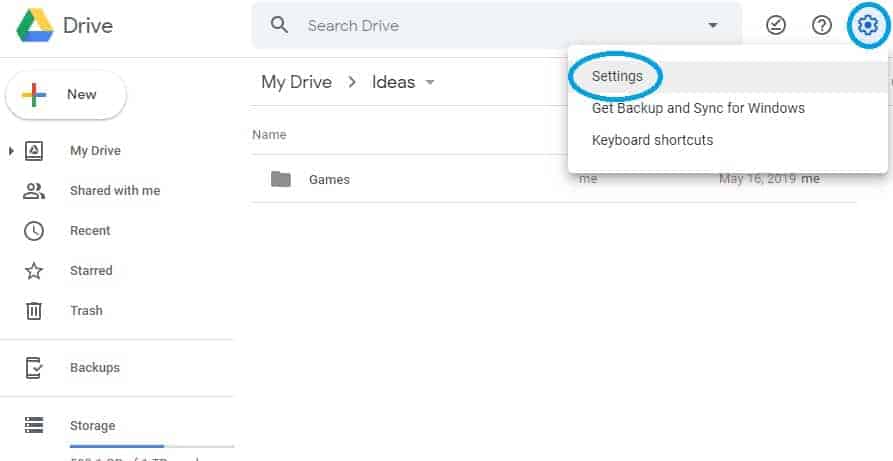
Then make sure the Global offline file setting is enabled:
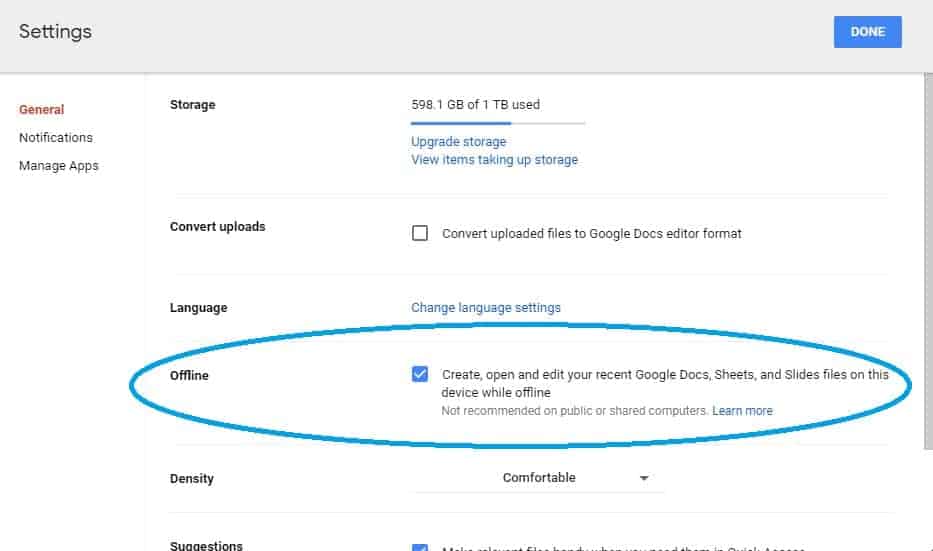
After that, you can enable or disable this feature per file by right-clicking on a document in your Google Drive, and click available offline
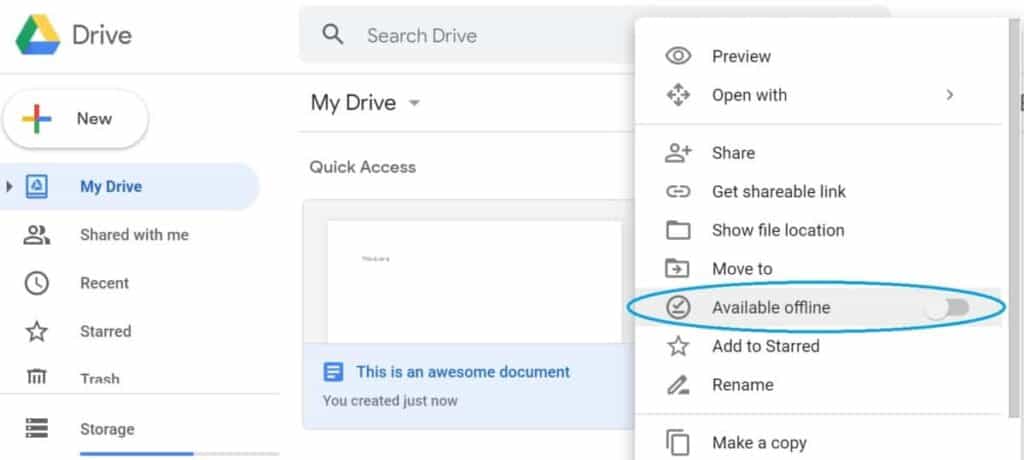
You will then be able to edit your document even if you’re camping miles from WiFi.
To navigate to your documents without using the internet, go to drive.google.com/#offline.
How to Navigate Without WiFi
One of the main reasons why someone would want the internet while camping is navigating. Fortunately, many apps allow for offline caching of maps so you don’t need the internet to navigate. Google Maps also has this feature.
Look at the following if you want to see how to do this:
- Click on the Menu button within Google Maps, and then click on Offline Maps
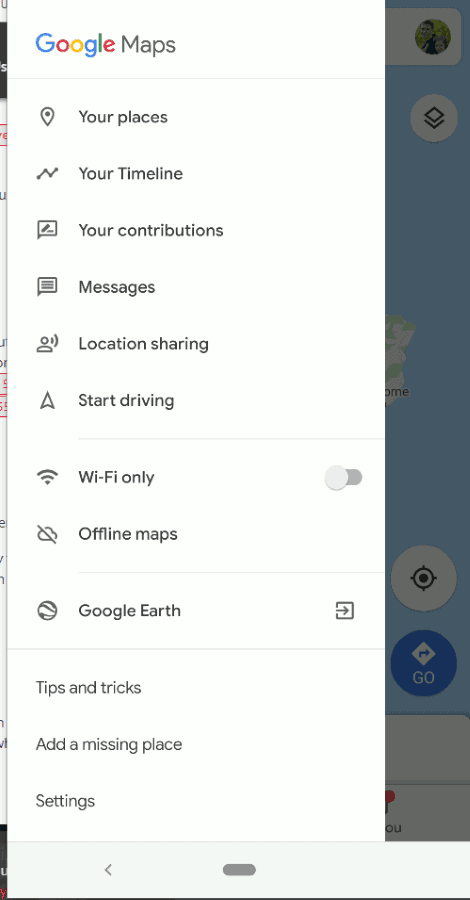
2. Click on “Select Your Own Map” to find an area to make a map from.
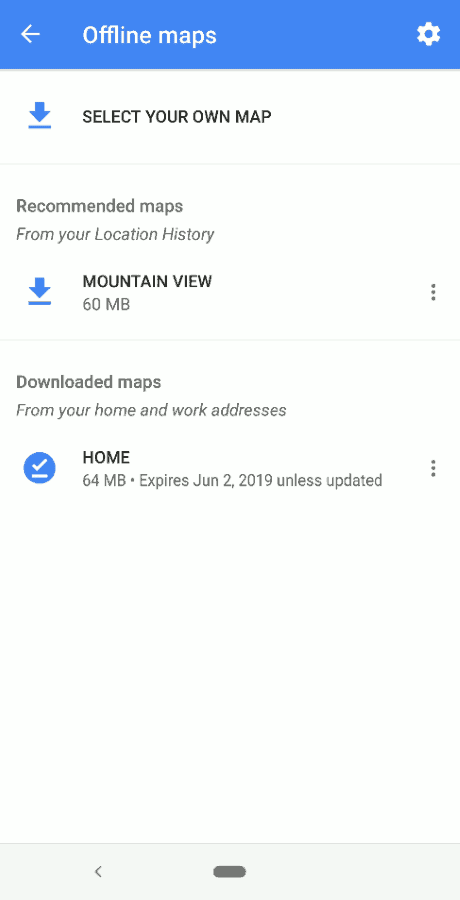
Drag and expand the box to the area that you want to capture. You may need to download several separate maps depending on how large an area you are traveling in.
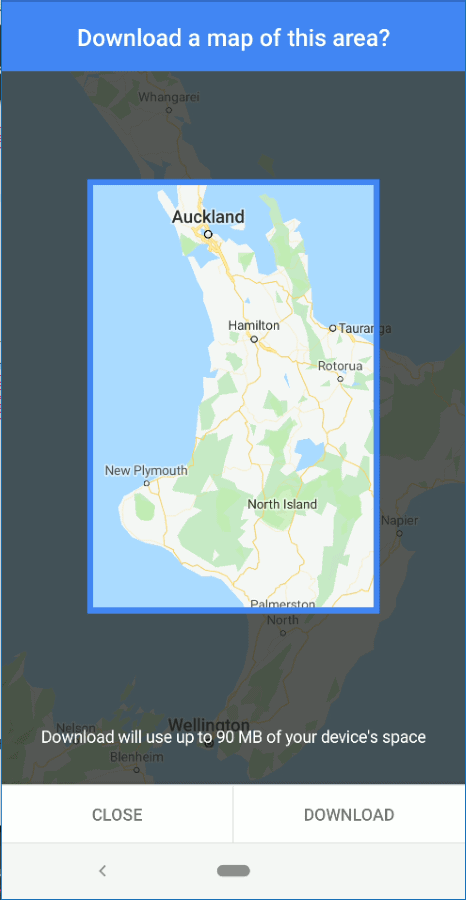
Click Download, and you’re done after the files are downloaded!
How to Listen to Music without Internet While Camping
There’s a hundred ways to do this, but here are just a few ideas:
- Throwback! Use a CD playing boombox! It’s getting harder to find these, but you can probably find them at a thrift store easily enough.
- Use Spotify’s offline songs feature. To do this, make your playlist of all the tunes you want while you’re on the go, long press on your playlist and then press Download. (make sure you’re connected to WiFi since this will use a LOT of data)
- Buy the songs outright. iTunes is one of the more popular ways to buy songs. You can then download them to your iPhone so they will be available at any time without internet.
How to Watch Movies Without Internet While Camping
Several services allow you to store the movies locally on your iPad, Android Tablet, or smartphone.
- Amazon Prime: Several movies and TV shows are eligible for caching using Amazon’s Video app.
- Google Play Movies & TV App: Using your device you will be watching your movie on, open the Google Play Movies & TV App, go to your Library, and then click the Download Icon. Your Movie will now be available even without internet. Check out Google Play’s official answer on this for more details here.
- Remember those portable DVD players? These are not so commonly seen, but it’s a great way if you still have some DVDs kicking around.
- Netflix has some support for offline TV shows and movies. Only some movies and shows can be downloaded for later. Check out their website on this topic for more details.